Woohoo - thanks Marnel for the MAGIC of storify of day one in Auckland GAFE summit....
https://storify.com/1MvdS/day-1-gafesummit-aukland-29-april-2014
Can't wait to have time to come back and check this out!!!
Tuesday, April 29, 2014
Thursday, April 24, 2014
Flying home from Google Summit – brain on fire…
WOW – what a whirlwind MAGICAL two days! Possibly the best two days of back to back PD
I have ever taken part in! Why so
MAGICAL? Time to reflect on some of the
possible reasons for this:
·
Intimate size – 300 participants is a lovely
sized crowd;
·
He tangata, he tangata, he tangata – the amazing
educators from all around the south who are so bubbly and keen to interact;
·
Venue – great venue where we are all together
for lots of time;
·
Unconference style where we have freedom to
choose as sessions at will, anytime, depending on our needs, where one session
takes us, what is recommended;
·
Overwhelmingly open sharing by MAGICAL
presenters;
·
Range of sessions;
·
Value of all the sessions I attended;
·
Sheer volume of new learning;
·
Ease of use of Google Apps;
·
Ever session fully supported with resources
making the experience fully rewindable;
·
Having our whole team present so we can take
this learning, reflect on it, grow and use it in our facilitation;
·
Pride in CORE being a major sponsor;
·
Pace and timing of the sessions – one hour for
each session with each presenter totally maximizing that time, followed by a
half hour break to allow us to dig deeper, or share with others, and socialize
–very valuable break times;
·
Fluidity and flexibility of the sessions and
programmes – adjusted to meet the needs of the participants.
What do I now need to do to make the absolute most out of
this learning opportunity? I am going to
start by setting some goals:
v
I am going to be recklessly creative;
v
I am going to continue to dream out loud!
v
I am going to continue to notice and share MAGIC
anywhere and everywhere;
v
I am going to live blog;
v
I am going to really make google sites work for
me and meet my needs;
v
I am going to carry on the conversations both
face to face and online so that this learning truly carries on, these
conversations continue;
v
I am going to increasingly explore creative ways
to gather and share evidence of my inquiry;
v
I am going to start my presentations with google
form surveys and allow my participants to share their needs and challenges, and
take it further by empowering them to analyse the results and dig deeper into
data gathered;
v
I am going to explore ‘google a day’ challenge;
v
I am going to research and read more about TPack
and incorporate this learning into my sessions;
v
I am committing to really maximize the potential
of engaging with my literacy mailing list subscribers;
v
Explore critique protocol with our team – look
at how we can use this to benefit all;
v
Storify day two of GAFE Summit and share it
online, alongside Pauline’s day one;
Teehee - done! Thanks Pauline for creating day two!
v
Try to blog at least 4 times a week….
A HUGE list I know….
But it is great to have a list…
And it is so important to remember that it is okay to go
slow, it is okay to take my time, it is okay to make a start and keep moving…
Final Session Dacy Two - Reckless Creativity with Jim Sill
Reckless Creativity with Jim Sill
Day two - 4.19pm
I think this would have to be the most powerful PD of my life!!!!
The World of Wild and Reckless Creativity!
you tube
go pro world!
Enabling everyone, everywhere to learn, create, share!
Reckless creativity!
How can we encourage everyone to recklessly create and share their MAGIC?
We are living in a world of wild and reckless creativity without a net! WE ARE THE NET!!!
I was born a bicycle native!
Don't be afraid of the new technology - get in amongst it! Give it a go!!!
The desire to be creative is inate!
Creativity start with an idea - shape it into something tangible - publish it!
The biggest barrier to creativity is fear!
As you review context - it is okay to change your idea!
Our job is to teach creativity!!
Take an idea - repurpose!
Mastery, Purpose, and autonomy are needed to build intrinsic motivation! Dan Pink Drive
Example - create an instagram account, use a hashtag, share your learning and journey with community (family - when you are on camp etc)
Share the visual of your journey!
Flipagram create beautiful short video stories using your photos, set to music you love.
Become a relevant teacher! Use the tools to lead to change! Fail and fail, fail often... Create lessons where learners loose balance.
How can we change our world with an idea? A very powerful challenge to leave with us as we walk away from two STUNNING DAYS!
I not only use my brain but all the brains of others - crowd sourcing!!! Powerful, quick gathering of thoughts, responses...
WOW!!!!
We can dream out loud! We are all architects of the learning journey!!!!
MAGIC!
The Teaching and Learning cycle meets Google Apps
Plan, Teach, Assess and Report using Google Apps
Thinking about how we are spending our time! Accessibility of information for our learners!
Doing things differently - engaging the learners!
Tpack model
Experimenting with Google Moderator has the added power of allowing voting.
Use Today's Meet as a chance for any questions to be added and reflected on later! (Model carefully as you cannot delete any comment)
Set up page level access on Google Sites.
A powerful tool to use! Pages can be open for planning and sharing. Once they are ready it is a simple matter of changing the access to change the access and sharing.
Google a day challenge - how incredibly powerful is this!!! How could you use this to encourage your learners to sharpen up their skills online???
Using forms for assessment!
Tune the learner into the lesson! Edit the form! Create one form - with five to ten questions! Save all of the responses to one spreadsheet. Next time you edit this and add information to an existing spreadsheet! Gather data over time! Very powerful for students to reflect on!
Use Youtube record to instantly capture reflections..
Use voice comments to capture voice feedback! Kaizena!
Capture learner's thought processes!
Woohoo... back to back MAGIC at all of these sessions! Thanks a million to you all!
Thinking about how we are spending our time! Accessibility of information for our learners!
Doing things differently - engaging the learners!
Tpack model
Experimenting with Google Moderator has the added power of allowing voting.
Use Today's Meet as a chance for any questions to be added and reflected on later! (Model carefully as you cannot delete any comment)
Set up page level access on Google Sites.
A powerful tool to use! Pages can be open for planning and sharing. Once they are ready it is a simple matter of changing the access to change the access and sharing.
Google a day challenge - how incredibly powerful is this!!! How could you use this to encourage your learners to sharpen up their skills online???
Using forms for assessment!
Tune the learner into the lesson! Edit the form! Create one form - with five to ten questions! Save all of the responses to one spreadsheet. Next time you edit this and add information to an existing spreadsheet! Gather data over time! Very powerful for students to reflect on!
Use Youtube record to instantly capture reflections..
Use voice comments to capture voice feedback! Kaizena!
Capture learner's thought processes!
Woohoo... back to back MAGIC at all of these sessions! Thanks a million to you all!
Personal Learning Networks for Educators: Now With Google Plus!
Personal Learning Networks for Educators: Now With Google Plus! with Mark Wagner
http://www.edtechteam.com/workshops
Who is in your learning network? How do they support you? How do you support them?
Connect
Contribute
Converse
Request
Beginning with connecting, and contributing, can lead to conversing! Once the relationship is established requests may be responded to more openly and freely.
More fabulous learning to take to my literacy online role!!!
Thinking through some options for my literacy updates....
Add a google form... Start with a form to gather data that will inform and allow us to best meet the needs of those subscribed!
Never underestimate the value of our contributions!
Once you connect and establish a PLN online, you are able to feel like you are travelling and learning with these people forever!
Using Google Hangout! Wonder if we could schedule hangouts at specific times to really develop conversations?
http://www.edtechteam.com/workshops
Who is in your learning network? How do they support you? How do you support them?
Connect
Contribute
Converse
Request
Beginning with connecting, and contributing, can lead to conversing! Once the relationship is established requests may be responded to more openly and freely.
More fabulous learning to take to my literacy online role!!!
Thinking through some options for my literacy updates....
Add a google form... Start with a form to gather data that will inform and allow us to best meet the needs of those subscribed!
Never underestimate the value of our contributions!
Once you connect and establish a PLN online, you are able to feel like you are travelling and learning with these people forever!
Using Google Hangout! Wonder if we could schedule hangouts at specific times to really develop conversations?
LM-YES! Using Google Sites as a Learning Management System
LM-YES! Using Google Sites as a Learning Management System
Wendy Gorton - leading us into using a site to enable us to create, store, and use one space to share the learning journey!
Looking at the functionality of Google Sites.
Woohoo - great to hear that Google Sites is about to get some serious TLC! How exciting is this!!!
Using a google site for a fully blended experience! Instant, easy access!
Excellent start with a google form! A great idea to have the results of the form visible for all to see and read through when they are done!
Making and sharing a google site template.... Anything in the site will copy over as you create your own personal copy!
Take some time to plan how I architect the learning environment!
Using Google draw to create image for consistency across my site!
Use Site - with very specific instructions - create a system that works for you! Allow for the sharing of docs. Allow for sharing with others through the permissions in docs.
Site overlays over drive!
Add on to docs - eg doctopus - create all the folders for you!
Insert a folder - choose grid mode!
Make the site work for me!!!!
http://www.google.com/edu/training/tools/
Absolutely MAGIC session!!!
Keep site as view only! Turn specific pages to 'edit'.
Wendy Gorton - leading us into using a site to enable us to create, store, and use one space to share the learning journey!
Looking at the functionality of Google Sites.
Woohoo - great to hear that Google Sites is about to get some serious TLC! How exciting is this!!!
Using a google site for a fully blended experience! Instant, easy access!
Excellent start with a google form! A great idea to have the results of the form visible for all to see and read through when they are done!
Making and sharing a google site template.... Anything in the site will copy over as you create your own personal copy!
Take some time to plan how I architect the learning environment!
Using Google draw to create image for consistency across my site!
Use Site - with very specific instructions - create a system that works for you! Allow for the sharing of docs. Allow for sharing with others through the permissions in docs.
Site overlays over drive!
Add on to docs - eg doctopus - create all the folders for you!
Insert a folder - choose grid mode!
Make the site work for me!!!!
http://www.google.com/edu/training/tools/
Absolutely MAGIC session!!!
Keep site as view only! Turn specific pages to 'edit'.
Creating Connected Communities
Creating Connected Communities
Disco music mix... interesting music mix to use
Kimberley Hall
Presentation
Use of a google form to crowd source a whole lot of information at the start of a session is a tool I must explore and use a whole lot more!!!!
Defining community was a great start to this session.
Actively teach our learners critique protocol - help learners to be helpful, specific and kind with their feedback!
Google critique protocol and find one that works for you!
Our responsibilities are to draw out strength, network and connect our learners.
Peer-critique protocol example
Playing and creating in Google+ now.
Actively encouraging engagement is the tricky bit! What is the purpose of the community?
The moderator needs to encourage engagement!
Moderator needs to:
Disco music mix... interesting music mix to use
Kimberley Hall
Presentation
Use of a google form to crowd source a whole lot of information at the start of a session is a tool I must explore and use a whole lot more!!!!
Defining community was a great start to this session.
Actively teach our learners critique protocol - help learners to be helpful, specific and kind with their feedback!
Google critique protocol and find one that works for you!
Our responsibilities are to draw out strength, network and connect our learners.
Peer-critique protocol example
Playing and creating in Google+ now.
Actively encouraging engagement is the tricky bit! What is the purpose of the community?
The moderator needs to encourage engagement!
Moderator needs to:
- appreciate/affirm
- celebrate
- question
This should impact on the way people engage.
Empowering others to share their knowledge.
My mind is racing with the potential now to use this learning in my moderation role for Literacy Online. Have you joined our community?
Sign up here and please interact with our discussion and our journeys to improve outcomes for all learners.
How do we turn lurkers into contributors in the journey? How we get members to add another piece of the puzzle to our community?
How do we set expectations?
Develop a culture of high expectations!
- Model the type of participation you want to see
- Maintain quality around the input in the community
- Establish yourself as a learner alongside everyone else
- Exemplify good posts/commenting
- Be proactive
AWESOME session!!!!
Storify MAGIC from Day One of Gafe Summit
Day 2 - Google Summit
Here we are back at Burnside High School for the MAGIC of day two of the inaugural GAFE Summit South Island!
Started the day with singing HAPPY BIRTHDAY to @markwagner.
Beware the Transformation Trap: Making Meaningful Change
Jenny Magiera starting us off with an awesome insight into kiwi/usa language: bit.ly/kiwiusa
Check out the videos at http://www.funnyordie.com/
Is the next best thing really making such a HUGE difference!
The big question - does it make it better?
Are we really thinking through making things better for our learners?
Thinking through why we are all here when we are on holiday!
We are here to get better at: encouraging, empowering all of us to tweet out why we are here!
#gafesummit
Compliance does not equal engagement! Actively engaging in learning, participating in the learning, looking at the old problems, and creating new solutions with new tools.
Me boxes - bring along items to display so we can all view and identify the learners! old problem - simple solution! Making the me box an online experience on a google site - with QR code access.
Assessment - google forms.
Start a day with a mood check in and set a goal for the day - and can request a session with a teacher. Could you use a google form to allow your students to share how they are feeling and why?
A form could be as simple as name, feeling, why, goal, need to chat with teacher...
How are you using google forms to check in with your students? Celebrate? Assess? This is a HUGE area to explore. By using conditional formatting you can instantly have your results colour coded.
Engagement -
Real and authentic learning as a hook in!
Creation -
What did you create today - not what did you learn today!!!
Aligns so perfectly with Derek Wenmoth's learn, create, share!
Learner becoming the teacher:
Empowerment
Actively involving the learners!
The rate of change can be slow! There is no shame in slow and steady. Don't ever let the time stop you getting started!
Remember we always have to fall before we fly!
What do you do right after you fall? Do you get up and try again?
It is not something we want to do - it is something we need to do, we need to be!
Jennie's student's videos!
Started the day with singing HAPPY BIRTHDAY to @markwagner.
Beware the Transformation Trap: Making Meaningful Change
Jenny Magiera starting us off with an awesome insight into kiwi/usa language: bit.ly/kiwiusa
Check out the videos at http://www.funnyordie.com/
Is the next best thing really making such a HUGE difference!
The big question - does it make it better?
Are we really thinking through making things better for our learners?
Thinking through why we are all here when we are on holiday!
We are here to get better at: encouraging, empowering all of us to tweet out why we are here!
#gafesummit
Compliance does not equal engagement! Actively engaging in learning, participating in the learning, looking at the old problems, and creating new solutions with new tools.
Me boxes - bring along items to display so we can all view and identify the learners! old problem - simple solution! Making the me box an online experience on a google site - with QR code access.
Assessment - google forms.
Start a day with a mood check in and set a goal for the day - and can request a session with a teacher. Could you use a google form to allow your students to share how they are feeling and why?
A form could be as simple as name, feeling, why, goal, need to chat with teacher...
How are you using google forms to check in with your students? Celebrate? Assess? This is a HUGE area to explore. By using conditional formatting you can instantly have your results colour coded.
Engagement -
Real and authentic learning as a hook in!
Creation -
What did you create today - not what did you learn today!!!
Aligns so perfectly with Derek Wenmoth's learn, create, share!
Learner becoming the teacher:
- app speed sharing
- device decisions
Empowerment
Actively involving the learners!
The rate of change can be slow! There is no shame in slow and steady. Don't ever let the time stop you getting started!
Remember we always have to fall before we fly!
What do you do right after you fall? Do you get up and try again?
It is not something we want to do - it is something we need to do, we need to be!
Jennie's student's videos!
Wednesday, April 23, 2014
Demo slam...
Starting off with Julie Lindsay...
MindMeister... Mind map anything!!!! Woohoo -http://www.mindmeister.com/#all
Wes - Too Long Don't Read... add on http://www.stremor.com/plexi_tldr.html
Lenva Sharing - conditional formatting.... text colour to match scores etc...
Chris Betcher - climate change - Google Earth.... raising and lowering the water level visibly! Overlay tool in Google Earth!
Kimberley - Stroybuilder https://docsstorybuilder.appspot.com/
Jim - Gmail. Click on undo send! Adjust time for undo send up to 30seconds...
Jenny - Omnibox... http://www.teachinglikeits2999.com/2013/09/google-chrome-tricks-raising-omni-bar.html
Tim Lee - Timeline http://briancroxall.net/TimelineTutorial/GoogleDocsOverview.html
Mark Wagner - Too much email - email tools! Text expander...
Sooooo much goodness in one day......
Thank you to an incredible team for a MAGICAL day...
Oh my goodness - more of this tomorrow!!!!
MindMeister... Mind map anything!!!! Woohoo -http://www.mindmeister.com/#all
Wes - Too Long Don't Read... add on http://www.stremor.com/plexi_tldr.html
Lenva Sharing - conditional formatting.... text colour to match scores etc...
Chris Betcher - climate change - Google Earth.... raising and lowering the water level visibly! Overlay tool in Google Earth!
Kimberley - Stroybuilder https://docsstorybuilder.appspot.com/
Jim - Gmail. Click on undo send! Adjust time for undo send up to 30seconds...
Jenny - Omnibox... http://www.teachinglikeits2999.com/2013/09/google-chrome-tricks-raising-omni-bar.html
Tim Lee - Timeline http://briancroxall.net/TimelineTutorial/GoogleDocsOverview.html
Mark Wagner - Too much email - email tools! Text expander...
Sooooo much goodness in one day......
Thank you to an incredible team for a MAGICAL day...
Oh my goodness - more of this tomorrow!!!!
Read, Write, Doc! Enhancing the Reader's and Writer's Workshop with Google Docs, Presentations, Forms, and Spreadsheets
Read, Write, Doc! Enhancing the Reader's and Writer's Workshop with Google Docs, Presentations, Forms, and Spreadsheets
https://sites.google.com/site/readwritedocs/
Very clever use of google form to start the session... not only gathering a whole lot of info. but connecting and encouraging us to think, reflect and dig a little deeper... How can we use this to really dig into learning?
Teaching a writing session...
The power of starting with a Google form that really challenges us, then reviewing the doc and really going further with the session... what a powerful way to start..
Because we entered our emails now Wendy is able to instantly share info with us - all at the click of a button... Powerful modelling of a way to maximise time, learning...
Looking at "Small Moments" thinking of a very tiny part of a day....
Text copied into a doc - a great model of writing... all able to access, view, read, interact with...
Focus our reading... allow us to highlight where author uses like or as to add description to the text!
Taking a chunk of text, working with it. How powerful is this!!! Someone could read aloud as others identify and highlight.
Whole lesson in one doc....
At a glance, teacher is able to see who needs support...
Use - insert image... take a snapshot! You can take a snapshot of yourself or your work....
Working out a system amongst learners for a system of commenting.... Teacher and learners all able to view all work... A great time for teacher to pick out a group that needs help with this specific writing task! Very specified grouping.
After the modelling, it is time to make it work for you! Maybe it is a paper notebook! Maybe it is a draft approach. Another way is to make our own...
Open a doc and name it within this folder. It is automatically visible and shared and the teacher and others are able to give feedback.
Insert table of contents to doc! Sometimes I really wonder where I have been! There is just so much google goodness in the world that I have not been aware of....
https://sites.google.com/site/readwritedocs/
Very clever use of google form to start the session... not only gathering a whole lot of info. but connecting and encouraging us to think, reflect and dig a little deeper... How can we use this to really dig into learning?
Teaching a writing session...
The power of starting with a Google form that really challenges us, then reviewing the doc and really going further with the session... what a powerful way to start..
Because we entered our emails now Wendy is able to instantly share info with us - all at the click of a button... Powerful modelling of a way to maximise time, learning...
Looking at "Small Moments" thinking of a very tiny part of a day....
Text copied into a doc - a great model of writing... all able to access, view, read, interact with...
Focus our reading... allow us to highlight where author uses like or as to add description to the text!
Taking a chunk of text, working with it. How powerful is this!!! Someone could read aloud as others identify and highlight.
Whole lesson in one doc....
At a glance, teacher is able to see who needs support...
Use - insert image... take a snapshot! You can take a snapshot of yourself or your work....
Working out a system amongst learners for a system of commenting.... Teacher and learners all able to view all work... A great time for teacher to pick out a group that needs help with this specific writing task! Very specified grouping.
After the modelling, it is time to make it work for you! Maybe it is a paper notebook! Maybe it is a draft approach. Another way is to make our own...
Open a doc and name it within this folder. It is automatically visible and shared and the teacher and others are able to give feedback.
Insert table of contents to doc! Sometimes I really wonder where I have been! There is just so much google goodness in the world that I have not been aware of....
Use doctopus http://google.amassi.net/doctopus
Woohoo.... A stunning opening keynote! Four MAGICAL sessions! Four stunning socialising breaks!!! How can we pack this much googly goodness into one day! And there is still demo slam to go!!!!!!
Designing Google Sites
Designing Google Sites with @betchaboy
http://www.summitstuff.com/
http://www.summitstuff.com/sites-and-blogs/sites-101
Tour of some stunningly beautiful google sites....
Now off to create our own! Let the fun begin!
960 x 150 - 300 to create a banner for site header....
Sites sure can be beautiful.... Thanks Chris @chrisbetcher for license to play.... and pimp my site!!!!
Oh my goodness... @helenking I am finally, absolutely, totally, 120% sold on site.....
http://www.summitstuff.com/
http://www.summitstuff.com/sites-and-blogs/sites-101
Tour of some stunningly beautiful google sites....
Now off to create our own! Let the fun begin!
960 x 150 - 300 to create a banner for site header....
Sites sure can be beautiful.... Thanks Chris @chrisbetcher for license to play.... and pimp my site!!!!
Oh my goodness... @helenking I am finally, absolutely, totally, 120% sold on site.....
Google Search for Educators: Books, Scholar, News, Blogsearch, Alerts, & More
Here we are in session two... with Mark Wagner!
Just loving the fully blended nature of our educative world today! I wonder if we are all ensuring that this is a reality for all of our learners all of the time?
Google's mission: Organize the world's information and make it universally accessible and useful!
Educators - help students access and use information! Preparing students to access and use!!!!
Google search... 21st Century skills About 16,500,000 results
Using quotations around to refine search! "21st Century skills" About 1,440,000 results
Using minus - to get quote minus phrase or word! About 241,000 result
Using advanced search...
"21st century skills" -partnership site:edtechlife.com - About 414 results
Knowing how to refine searches! eg ac - academic searches,
Actively teaching the skills required to search! Set a task to find specific information then review - check for accurate information, presentation style, info, etc....
Using the keyboard shortcuts to maximise the experience - control f - use to find in any area!
Take learners to presentation zen - actively teach the skills of effective presentation....
Advanced search - search by reading level!
So much to explore in advanced search!
Moving from google search to Google books....
Unfortunately the wifi won't let any of us access at the moment so we are all heading away to try this at home!!! As Mark says "you'll have to try this at home!" I commit to writing a blogpost once I have explored this some more...
Google scholar - search! Move back in time through references and move forward in time through using google scholar and identifying when and how it has been sited.
Google scholar - find scholarly articles, and find out who has cited them.
woohoo - searching in Google news.....
Search by voice...
Google conversation.... WOW!!! Go try it now! Experiment with Conversational search now!
We are now searching the way we are communicating!!!
Search by image... use clipart, or upload an image...
OH my goodness... Another totally mind blowing session.....
Find Extra Hours in Your Week: Calendar and Gmail Tricks to Save You Time
Find Extra Hours in Your Week: Calendar and Gmail Tricks to Save You Time
Inbox zero - how good would that be!
"Using your inbox as a to do list is allowing your schedule to be dictated by the tyranny of others." Cory Pavicich
I am seriously looking forward to learning ways to take control of my gmail!
Oh my goodness... this session is going so fast I am struggling to keep up, let alone take notes, or tweet....
The great news is that everything we are doing is Googlable!
We have set up different users...
We have enabled keyboard shortcuts...
We have looked at how to sort our gmail....
We are exploring canned responses...
Setting up a shared session in calendar - calendar appointment slots.....
Using Doodle -
Okay... so much new learning - I will add the links to all of this from Jennie Magiera real soon!
Jennie's presentation today!
What an incredible session!
I am absolutley overwhelmed! The is just fabulous! I managed to learn an uber amount during the session... and the rest is all there for me to revisit and continue the learning! Rewindable MAGIC!!!
Inbox zero - how good would that be!
"Using your inbox as a to do list is allowing your schedule to be dictated by the tyranny of others." Cory Pavicich
I am seriously looking forward to learning ways to take control of my gmail!
Oh my goodness... this session is going so fast I am struggling to keep up, let alone take notes, or tweet....
The great news is that everything we are doing is Googlable!
We have set up different users...
We have enabled keyboard shortcuts...
We have looked at how to sort our gmail....
We are exploring canned responses...
Setting up a shared session in calendar - calendar appointment slots.....
Using Doodle -
Okay... so much new learning - I will add the links to all of this from Jennie Magiera real soon!
Jennie's presentation today!
What an incredible session!
I am absolutley overwhelmed! The is just fabulous! I managed to learn an uber amount during the session... and the rest is all there for me to revisit and continue the learning! Rewindable MAGIC!!!
EdTechTeam New Zealand Summit South Island
Here I am blogging live from the Google Summit! (Hazel, I learn so much from you!)
Up early, and very excited for two days of Googly Goodness!!!
Follow the hash tag #gafesummit
Check out the sessions for the two days.
Here's the programme for today!
300 educators here today!!!
Mark Wagner kicking us off with some stats! Who is here? Where are we at with GAFE?
Let the good time google fun begin!
"You are an architect of the possible".
DREAM OUT LOUD!
Up early, and very excited for two days of Googly Goodness!!!
Follow the hash tag #gafesummit
Check out the sessions for the two days.
Here's the programme for today!
300 educators here today!!!
Mark Wagner kicking us off with some stats! Who is here? Where are we at with GAFE?
Let the good time google fun begin!
"You are an architect of the possible".
DREAM OUT LOUD!
Tuesday, April 22, 2014
All googly….
Flying to Christchurch on the Tuesday after Easter, heading
for the inaugural GAFE summit in the south.
What a MAGICAL opportunity for us in the south. I have such incredibly fond memories of the
GAFE summit at Albany Senior High in October 2012. How exciting that we are celebrating in the
south!
I have had the chance to view the sessions and I am pretty
sure of my plans for the two days.
I am incredibly keen to learn more about everything
Google. Increasingly schools are moving
to GAFE and as a facilitator it is incredibly important for us to be aware of
and knowledge about the potential of GAFE.
I am sharing my inquiry for this year in a Google site and
am incredibly keen to upskill in this area.
Next week I am running a Google day for a cluster of schools
and I am very excited to maximize my learning opportunities.
Alongside the Google goodness, I am incredibly excited about
connecting with educators from in and around the south.
As Christchurch recovers and rebuilds, we anticipate a time
when Ulearn returns to the south. For
now, let’s make the most of this MAGICAL opportunity together.
Here’s a link to the sessions I plan to attend!
I can guarantee I will tweet and blog and share my new
learning!!!
Eastertime MAGIC
After an incredibly full-on teacher only day in Christchurch
last Thursday, the wonderful Nicki got me out to the airport to meet up with
Katie ready for our flight home. We
ended up with quite a bit of time in a very busy, very Easter Festive koru
club! I even managed to have a chat with
John Key, reflecting on his day in Christchurch and we saw Megan, Fletch and
Vaughan working the crowd!
Arriving home on Easter Thursday night to a gourmet meal
cooked by Jason was a wonderful surprise.
Real venison back steaks on kumara mash – worthy of any Master Chef
kitchen!
Friday dawned wet and cold, but incredibly warm inside with
the fire on and an amazing birthday brunch for Katie. I love nothing more than relaxed family
times!
Mum came up for the ‘high tea’ afternoon birthday party,
then a family effort saw dinner of the most amazing range of gourmet
pizzas! YUM! I am the gift wrapping queen and love nothing
more than a pile of presents to wrap and ribbon, so it was a great
disappointment this year to have no presents to wrap for Katie! However, the birthday treat was very well
received indeed – a trip for Katie and I to Melbourne to celebrate her birthday
in style. So far we have booked tickets
to an AFL game, tickets to the show Wicked, and organized a Mother’s Day treat
to a craft and fashion market! I am so
looking forward to it – and am counting down the days!
Saturday was another relaxed day with Katie and I taking Mum
to the cemetery, then to Wobbly Goat for afternoon tea. A night Easter vigil really capped off the
day for Mum.
Up early on Sunday morning we headed through to Cromwell to
Highland Park for the car racing. It was
a stunning drive up through the autumn scenery and an equally stunning drive
home as the daylight closed and cast the golden glow on the golden leaves. The day of racing was fun and
entertaining. Stunning autumn sunshine
made for a very pleasant, relaxed day on the bank.
Monday was relaxed with more family time and all too soon
the weekend was over and Katie flew home to Christchurch. I am sooo incredibly grateful for fun, family time! I am also incredibly excited about a trip to
Christchurch this week followed by another long weekend with ANZAC day this
Friday.
Subscribe to:
Comments (Atom)
.JPG)



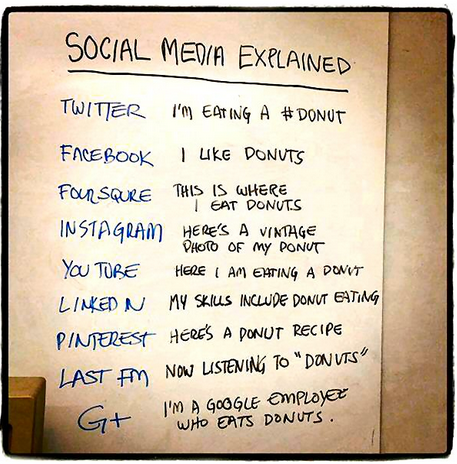




.JPG)
.JPG)














